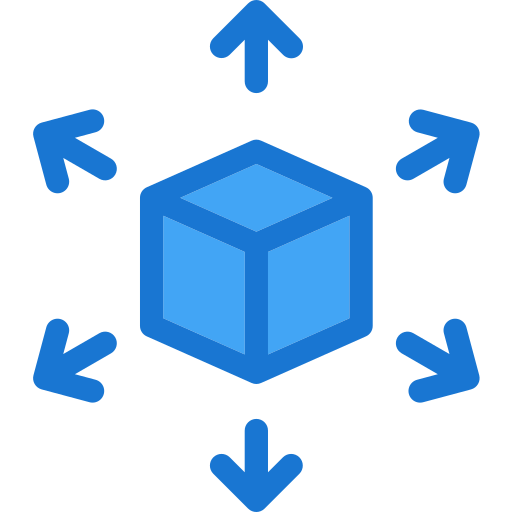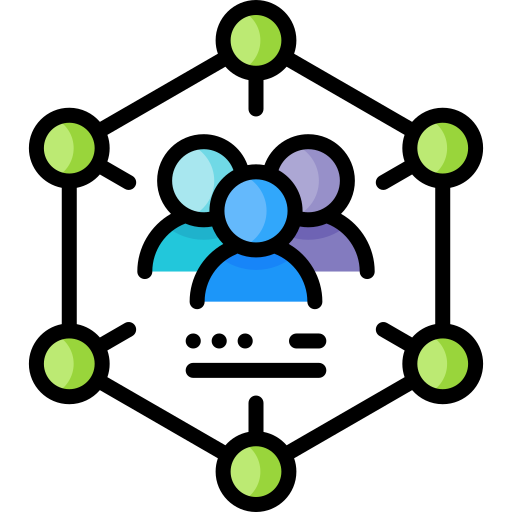Deploy intune applications
using iPckger
We've meticulously crafted every aspect with care and simplicity. The packages just work seamlessly!
Private Launch – Now Live
Join as a founding user for €19/month — price locked for life

Simple, Transparent Pricing
Choose the plan that works best for you and your team.
Free
Get started with basic features
Starter (Founding User)
Early access with premium benefits
More plans coming soon...
Team and Enterprise plans launching soon. Founding users will be upgraded for free during launch.
Create an account
Sign up fast and join the fun!
Connect your tenant
Connect your tenant(s) to iPckger
Start deploying!
Deploy your selected application(s) and watch the magic happen!
Search Packages
Find your tools by searching for identifiers, monikers, or publishers.
Enter a search term to begin.
iPckger featured packages:
A selection of the most popular tools available on Winget.
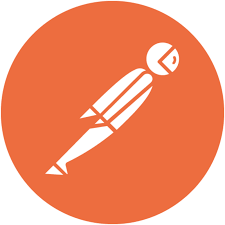
Postman
Postman is a collaboration platform for API development. Explore the features and functionalities of Postman to enhance your workflow.
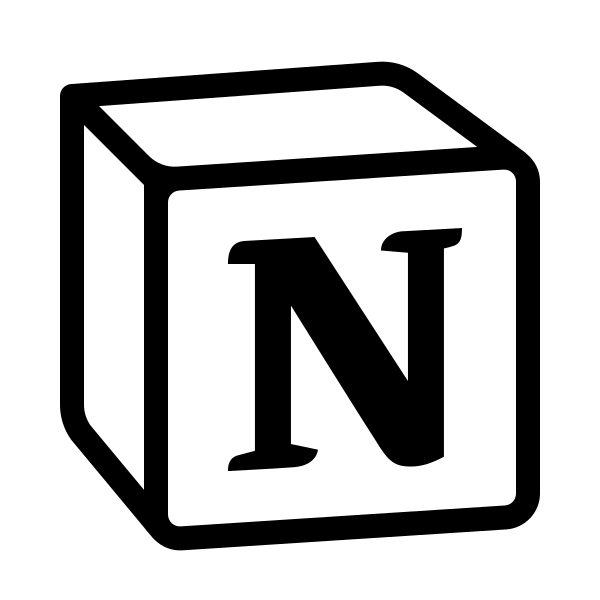
Notion
Notion is an all-in-one workspace for note-taking and project management. Explore the features and functionalities of Notion to enhance your workflow.

Microsoft Teams
Microsoft Teams is a collaboration tool that integrates people, content, and tools. Explore the features and functionalities of Microsoft Teams to enhance your workflow.
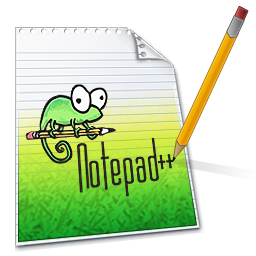
Notepad++
Notepad++ is a free source code editor that supports several programming languages. Explore the features and functionalities of Notepad++ to enhance your workflow.

Mozilla Firefox
Mozilla Firefox is a free and open-source web browser developed by the Mozilla Foundation. Explore the features and functionalities of Mozilla Firefox to enhance your workflow.
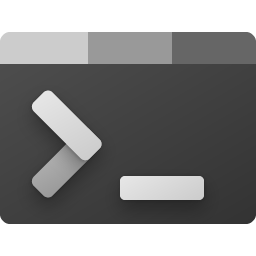
Windows Terminal
Windows Terminal is a modern, feature-rich terminal application for users of command-line tools and shells. Explore the features and functionalities of Windows Terminal to enhance your workflow.
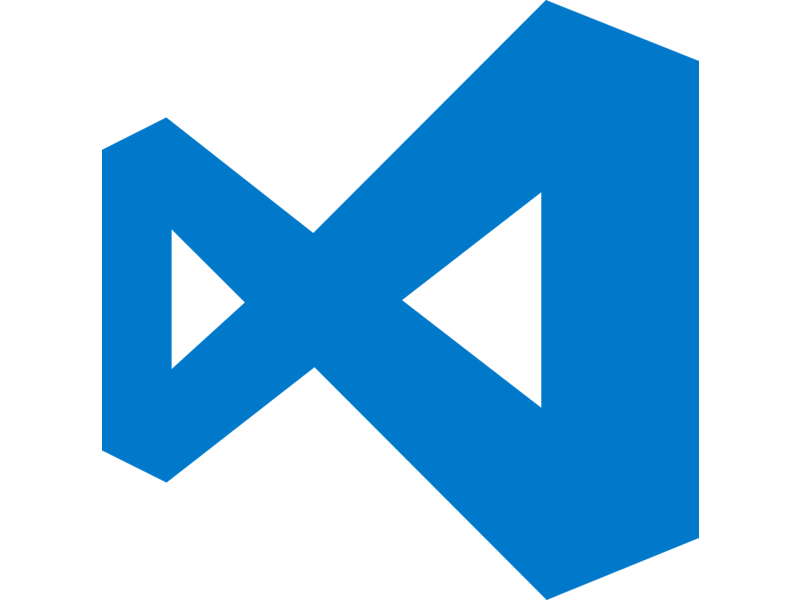
Visual Studio Code
Visual Studio Code is a free source-code editor made by Microsoft for Windows, Linux, and macOS. Explore the features and functionalities of Visual Studio Code to enhance your workflow.
Features of iPckger
We approached it with care and simplicity.
Auto-Updating packages with iPkcger
Stay Current, Effortlessly: Automatically update packages across your organization using iPkcger. Choose specific versions or enable auto-updates for seamless management. Gain a complete overview of all packages versions in use, ensuring compliance and security.
Scale Packages Management
Deploy at Scale, Simplify Complexity: Select and deploy packages to hundreds or thousands of devices with just a single click. Streamline app management across your organization, saving time and reducing manual effort.
Multi-Tenant Management
One Tool, Multiple Organizations: Manage packages across multiple Microsoft 365 tenants from a single interface. Perfect for IT admins overseeing multiple clients or departments, ensuring consistency and control everywhere.
Collaborative App Management
Work Smarter, Together: Invite your team to collaborate in the management portal. Assign roles, track changes, and manage packages as a team, ensuring smooth workflows and accountability.

Frequently Asked Questions
What is iPckger?
iPckger is a powerful tool designed to simplify app packaging, deployment, and management in Microsoft Intune. It leverages the Winget repository to automate updates, scale deployments, and enable collaboration across teams.
How does iPckger integrate with Intune?
The packager generates Intune-compatible application packages, simplifying deployment workflows for administrators.
What are the pricing plans?
We offer three plans: Starter, Team, and Enterprise. Each plan provides different features, features, from basic packaging to team collaboration and multi-support.
What are the pricing plans for iPckger?
We offer three plans to suit your needs: Starter: Package and deploy up to 10 applications. Team: Advanced features for small to medium teams. Enterprise: Full access to all features, including priority support and advanced analytics.
How secure is iPckger?
iPckger adheres to industry-leading security practices. It leverages Winget’s secure repository and ensures all packages are compliant with Microsoft Intune standards. Your data and deployments are always protected.
Can you deploy with a scopetag?
Yes, it is possible to deploy with a scopetag. This question is often asked when deploying an application, or it can be configured in your tenant so that it is centrally managed.
Can I try iPckger for free?
Yes, we offer a trial version of 14 days that will allow you to deploy to 25 devices. It’s a great way to test the tool’s core features and see how it can streamline your app management. Sign up now.
How does auto-updating work with iPckger?
iPckger uses Winget to automatically update applications across your organization. You may enable auto-updates, ensuring your company portal stays current with the latest secure and stable releases.
Does iPckger support compliance reporting?
Yes, iPckger provides a total view of application versions across your organization, helping you maintain compliance and security standards.
Is support available for all plans?
Yes, support is included in all plans. However, the level of service varies: Free and Team plans: Standard support. Enterprise plan: Priority support with faster response times.
Flexible Pricing Plans
Choose the plan that suits your needs best. Take advantage of our introductory pricing and optimize your software management with the Winget Intune Packager. Note: prices may increase in the future.
Comparison Table
|
Starter
€25 Per month |
Teams
€65 Per month |
Enterprise
€249 Per month |
|
|---|---|---|---|
| Max Tenants | 1 | 1 | Unlimited |
| Team Members | 1 | Unlimited | Unlimited |
| Total devices | 20 | 500 | Unlimited |
| Features request(s) | |||
| Priority support | |||
| Dedicated account manager | |||
| Scopetag | |||